Build comments section with Next.js and Supabase - Part 4. Reload-less Data Fetching
Web
NextJS
Supabase
SWR
Feb 6th, 2022
•
11 min read
We'll learn how to show modified comments without reloading using SWR library.
Our final goal
This is the 4th and final part of the Build comments section with Next.js and Supabase series.
Make sure you've finished,
Finally we've reached the last part of this series! I am so proud of you guys who have been in this journey all along.
For our grand finale, we will gonna fix the data fetching part, which right now user needs to reload everytime they modify(create, edit, delete) the comments.
By using amazing library called SWR, we will gonna fix this problem and it will take our comment section's user experience into whole another level.
The follow-along code can be found here.
Implementing SWR
A brief overview of SWR
There are numerous data-fetching libraries for Next.js, but one of the most popular and easiest to use is SWR. Here's a simple example from their official document page(modified a little bit for better understanding).
import useSWR from 'swr';
const fetcher = (url: string) => fetch(url).then((res) => res.body);
function Profile() {
const { data, error } = useSWR('/api/user', fetcher);
if (error) return <div>failed to load</div>;
if (!data) return <div>loading...</div>;
return <div>hello {data.name}!</div>;
}
This simple looking code does something beautiful.
- It uses a hook called
useSWR, which takes 2 arguments:- An
urlto fetch a data. - An
fetcherfunction that'll fetch from the given url.
- An
- Then you can just use the the
data, like you use a React state.
See? It's so simple! Say goodbye to the hard days where you had to use several useStates and useEffects to manipulate and update the
remote date - which is complicated easy to make mistakes.
As the name propose, the mechanism for this comes from a HTTP cache invalidation strategy called stale-while-revalidate.
Explaining the details about it is beyond our article, so better check out
this link if you're interested.
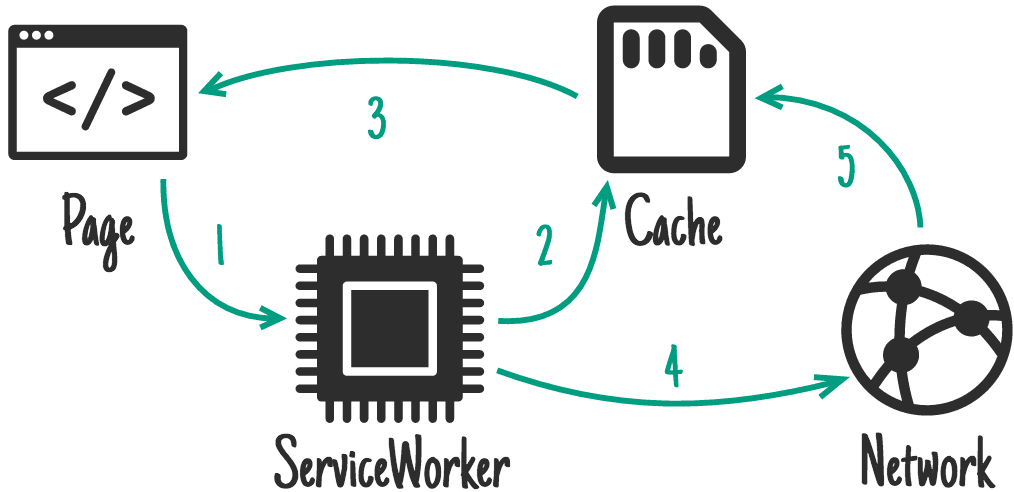
Nice explanation from Google Dev Page. SWR pattern is widely used strategy for data caching in web page.
Setting SWR, and refactor APIs
Now let's install SWR with the command below.
$ yarn add swr
And we will replace our old method of fetching data to new one, using useSWR.
But first I am pretty sure our code need some refactoring, since we already have too much API-related code in our client-side file index.tsx.
Thankfully, Next.js provides us a api directory inside pages directory, which you can put all kinds of API codes.
Let's make new file pages/api/comments.ts, with the code down below.
import { createClient } from "@supabase/supabase-js";
import { NextApiRequest, NextApiResponse } from "next";
const supabaseUrl = process.env.NEXT_PUBLIC_SUPABASE_URL + "";
const supabaseKey = process.env.NEXT_PUBLIC_SUPABASE_KEY + "";
export const supabase = createClient(supabaseUrl, supabaseKey);
const CommentsApi = async (req: NextApiRequest, res: NextApiResponse) => {
switch (req.method) {
// Get all comments
case "GET":
const { data: getData, error: getError } = await supabase.from("comments").select("*");
if (getError) {
return res.status(500).json({ message: getError.message });
}
return res.status(200).json(getData);
// Add comment
case "POST":
const comment = req.body;
const { data: postData, error: postError } = await supabase.from("comments").insert(comment);
if (postError) {
return res.status(500).json({ message: postError.message });
}
return res.status(200).json(postData);
// Edit comment
case "PATCH":
const { commentId: editcommentId, payload } = req.body;
const { data: patchData, error: patchError } = await supabase
.from("comments")
.update({ payload })
.eq("id", editcommentId);
if (patchError) {
return res.status(500).json({ message: patchError.message });
}
return res.status(200).json(patchData);
// Delete comment
case "DELETE":
const { comment_id: deleteCommentId } = req.query;
if (typeof deleteCommentId === "string") {
const { data: deleteData, error: deleteError } = await supabase
.from("comments")
.delete()
.eq("id", deleteCommentId + "");
if (deleteError) {
return res.status(500).json({ message: deleteError.message });
}
return res.status(200).json(deleteData);
}
default:
return res.status(405).json({
message: "Method Not Allowed",
});
}
};
export default CommentsApi;
Now that's a lot of code all of a sudden! Don't worry, I'll explain one-by-one.
CommentsApifunction takesreqwhich is a request from the caller of this API, andreswhich is a response that we'll modify according to the request.- Inside the function, we encounter a
switchcondition filter with 5cases:case "GET": This will be called for getting comments.case "POST": This will be called for adding a comment.case "PATCH": This will be called for editing a comment.case "DELETE": This will be called for deleting a comment.default: This will omit error for unsupported methods.
So what we've done is just moving the API related stuffs to this file.
Each implementation inside the case block is identical to ones we've written in index.tsx.
It uses await supabase.from("comments").something(...) for every case.
Now we've made our decent looking API code, how do we access to it? It's super-easy - Just fetch "/api/comments".
Replacing 'get comments'
Now we are going to use our well organized comments.ts API with useSWR hook.
First let's replace the old implementation of getting all the comments.
Edit & Delete codes in index.tsx with the code below.
...
const fetcher = (url: string) => fetch(url, { method: "GET" }).then((res) => res.json());
const Home: NextPage = () => {
const { data: commentList, error: commentListError } = useSWR<CommentParams[]>("/api/comments", fetcher);
/* Deleted
const [commentList, setCommentList] = useState<CommentParams[]>([]);
*/
const [comment, setComment] = useState<string>("");
...
/* Deleted
const getCommentList = async () => {
const { data, error } = await supabase.from("comments").select("*");
if (!error && data) {
setCommentList(data);
} else {
setCommentList([]);
}
};
useEffect(() => {
getCommentList();
}, []);
*/
...
<div className="flex items-center justify-start gap-2">
<ReplyIcon className="w-4 text-gray-600 rotate-180" />
<p className="font-extralight italic text-gray-600 text-sm">
{commentList?.find((comment) => comment.id === replyOf)?.payload ?? ""}
</p>
</div>
...
{(commentList ?? [])
.sort((a, b) => {
const aDate = new Date(a.created_at);
...
<div className="flex items-center justify-start gap-2">
<ReplyIcon className="w-3 text-gray-600 rotate-180" />
<p className="font-extralight italic text-gray-600 text-xs">
{commentList?.find((c) => c.id === comment.reply_of)?.payload ?? ""}
</p>
</div>
...
Here's what happened:
- Removed
commentListReact State,getCommentListfunction anduseEffectwhich was used to update comments when data is refetched. - Replaced that part with a single line of code(or maybe 2 or 3 lines of code depending on your formatter), using
useSWRhook.- Same as an example from above, it contains
url("/api/comments")andfetcher. - Since we are using
GETmethod withfetch, ourGETcase incomments.tsis executed, which fetches the full comment list.
- Same as an example from above, it contains
- Added little
?and?? []tocommentListwhen it's used forfinding orsorting something.- A reason for this is because our data fetched from
useSWRis fallible, so it counts for the chance to being aundefinedfor fetch failure. - So we should inform the
findfunction with?typing that it might contain theundefineddata. - For
sortfunction, which doesn't tolerateundefined, we have to hand over at least the empty array.
- A reason for this is because our data fetched from
We changed our code a lot, in a good way! Our comment section should work just the same.
Replacing "add comments"
Next we'll replace 'add comment' feature. To do that we have to add another fetching function which will send a post request to our comments.ts.
Add addCommentRequest function right after fetcher.
...
const fetcher = (url: string) => fetch(url, { method: "GET" }).then((res) => res.json());
const addCommentRequest = (url: string, data: any) =>
fetch(url, {
method: "POST",
headers: { "Content-Type": "application/json" },
body: JSON.stringify(data),
}).then((res) => res.json());
const Home: NextPage = () => {
...
We stringify the comment data and post it. No difficult things to be explained.
Now we'll use an interesting feature of SWR, called mutate.
Using mutate we can modify the local cache of comment list before we even refetch the updated list from Supabase server.
Let's discover the behaviour by just implementing it. Update the onSubmit function, and edit our add comment form.
...
const onSubmit = async (event: FormEvent<HTMLFormElement>) => {
event.preventDefault();
const newComment = {
username: "hoonwee@email.com",
payload: comment,
reply_of: replyOf,
};
if (typeof commentList !== "undefined") {
mutate("api/comments", [...commentList, newComment], false);
const response = await addCommentRequest("api/comments", newComment);
if (response[0].created_at) {
mutate("api/comments");
window.alert("Hooray!");
setComment("")
}
}
};
...
<input
onChange={onChange}
value={comment}
type="text"
placeholder="Add a comment"
className="p-2 border-b focus:border-b-gray-700 w-full outline-none"
/>
We removed our old await supabase... and replaced it with someting else:
- We added two
mutatefunctions, which will refetch comment list that has added a new comment. But why two?- The first one won't actually refetch the data. Instead it will assume that adding a comment has succeeded, and pretend that it refetched it by modifying the local cache of comment list.
- Now the second one will actually refetch the data, and compare between data modified and data refetched. When it's equal, it does nothing. While there's any difference, it will rerender for the correct comment list.
- There's a
await addCommentRequestfunction call in between twomutatefunctions. This will send a POST request tocomments.tsAPI, and return the response for the request.- Once succeeded adding a comment, it will return an array with single comment item.
- So if the response is an array, and the first element has
created_atfield, the request is confirmed to be successful so we'll use secondmutatefunction to compare with modified cache, and initalize the comment form withsetCommentby setting an empty string.
Now with our powerful cache-modifying code, we can see updated comment list without reloading the page!
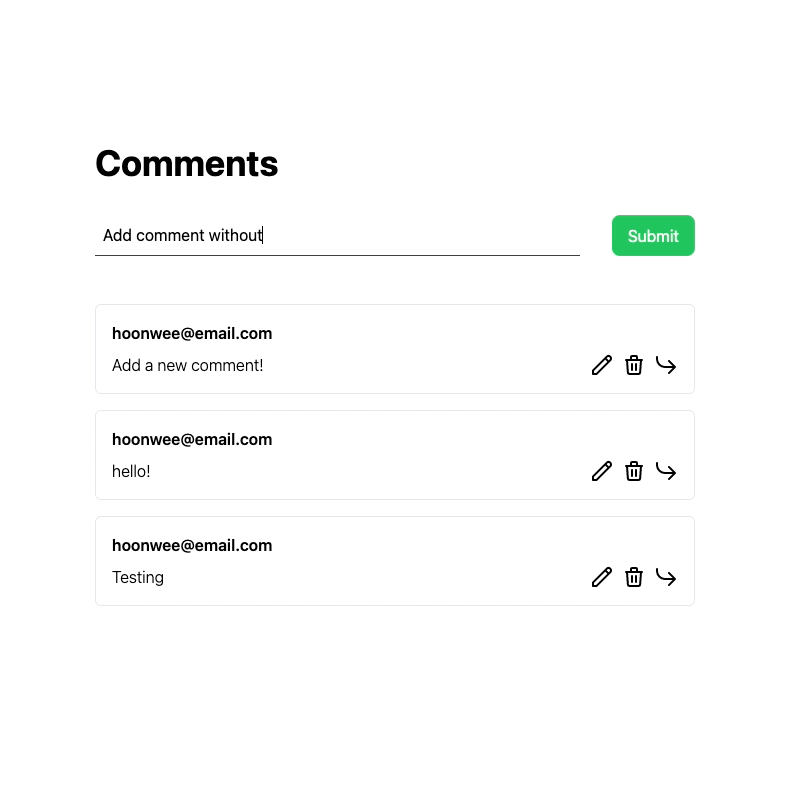
This gives us much better user experience.
Replacing "edit, delete comments"
Let's practice using mutate one more time, replacing old code for editing comment.
Add & Replace code like down below.
...
const editCommentRequest = (url: string, data: any) =>
fetch(url, {
method: "PATCH",
headers: { "Content-Type": "application/json" },
body: JSON.stringify(data),
}).then((res) => res.json());
...
const confirmEdit = async () => {
const editData = {
payload: editComment.payload,
commentId: editComment.id,
};
if (typeof commentList !== "undefined") {
mutate(
"api/comments",
commentList.map((comment) => {
if (comment.id === editData.commentId) {
return { ...comment, payload: editData.payload };
}
}),
false
);
const response = await editCommentRequest("api/comments", editData);
console.log(response);
if (response[0].created_at) {
mutate("api/comments");
window.alert("Hooray!");
setEditComment({ id: "", payload: "" });
}
}
};
...
The flow is the same as we've done for onSubmit function.
- We first added a
editCommentRequestfetcher function. - We added two
mutate, the pretending one, and the real one inconfirmEdit. - Before executing 2nd
mutate, we check if our request has succeeded withresponse[0].created_at. - Finally we reset the
editCommentstate.
Let's do the same work for deleting comments.
...
const deleteCommentRequest = (url: string, id: string) =>
fetch(`${url}?comment_id=${id}`, { method: "DELETE" }).then((res) => res.json());
...
const confirmDelete = async (id: string) => {
const ok = window.confirm("Delete comment?");
if (ok && typeof commentList !== "undefined") {
mutate(
"api/comments",
commentList.filter((comment) => comment.id !== id),
false
);
const response = await deleteCommentRequest("api/comments", id);
if (response[0].created_at) {
mutate("api/comments");
window.alert("Deleted Comment :)");
}
}
};
...
No explaination needed! It's the same as we did for editing comment.
Try editing & deleting comment, and check if the comment list changes properly without reloading.
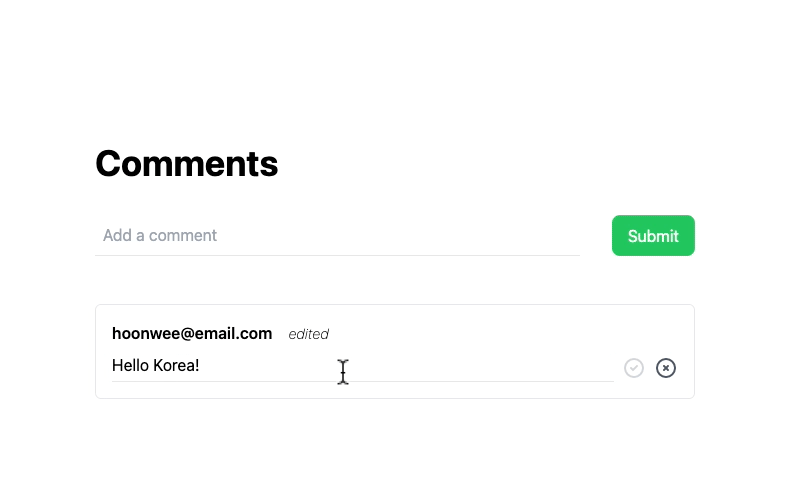
Should work the same for deleting.
And we are done!
Congratulations! We successfully built a comments section with feature of:
- CRUD(Create, Read, Update, Delete)ing the comments, with Supabase node library.
- Mutate UI without reloading with SWR
- Clean & understandable design, powered by TailwindCSS and Hero Icons.
Although our comment section is awesome, there are some improvements to be made (do it by yourself!):
- Replace browser's alert/confirm window to toast UI. It will look better.
- Implement user login, to make it usable in community service. You can make it from scratch, or...
- Transform the replying system into threads.
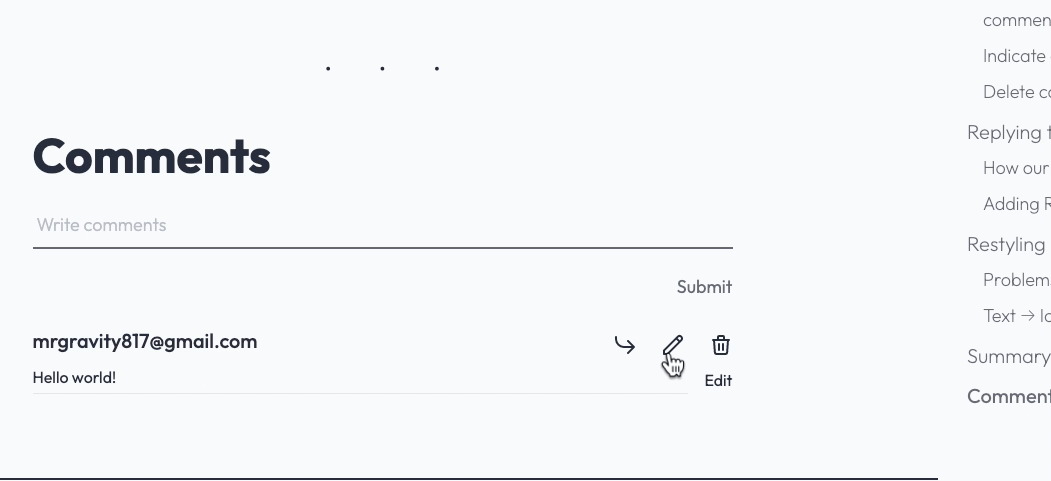
Toast UI is better that browser alert/confirm windows, because it gives a same feel and style with your other UI components.
And that's all for this series! Thank you so much for following up this far, and I hope to see you on my next blog post/series!
Until then, happy coding!
•
•
•
Comments
Sign in to add comments
Sign in